Individuals must be trained to get the most benefit from the equipment. If you are unfamiliar with the assistive technology used in the library, UCF Student Accessibility Services keeps a list of support agencies that offer instruction on using it. This equipment is useful for persons with print-related impairments who wish to conduct independent research using the Library’s electronic resources.
KIC Scanners
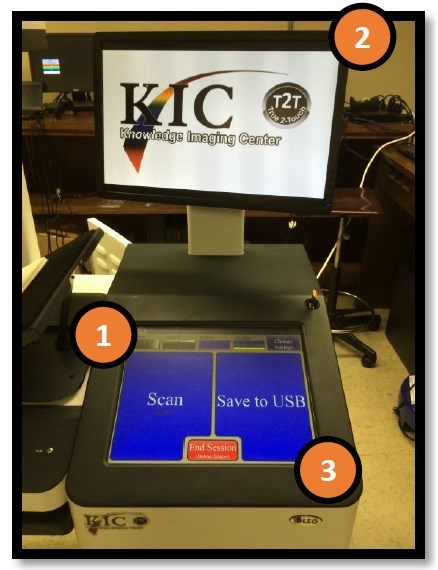 Three scanners are available near the circular desk on the 2nd floor. These quickly and easily scan items up to 11"x17" into PDF images, mp3 files, Rich Text format, JPEGs, or PDFs with optical character recognition for use with screen readers.
Three scanners are available near the circular desk on the 2nd floor. These quickly and easily scan items up to 11"x17" into PDF images, mp3 files, Rich Text format, JPEGs, or PDFs with optical character recognition for use with screen readers.
-
Place the document on the scanner bed and tap "Scan"
(Agree to the copyright notice to continue)
-
Scanned image appears on preview monitor
(You can modify the images)
-
Save to a USB drive, Google Drive account, or send to an email address.
(Select one of the many output file formats)
Click here for more in-depth
AT4E Computer
 "Accessible Technology for Everyone" computer (AT4E) is located on the 2nd floor near the bank of 3 elevators.
"Accessible Technology for Everyone" computer (AT4E) is located on the 2nd floor near the bank of 3 elevators.
Included in the AT4E computer package :
-
MAGic Large Print Keyboard
-
JAWS screen reading software
-
MAGic screen magnification software
Headphones and headsets are available for checkout at the LibTech Desk
Sorenson Videophone
 The Sorenson ntouch VP Videophone is located in the John C. Hitt Library on the 2nd Floor near LibTech.
The Sorenson ntouch VP Videophone is located in the John C. Hitt Library on the 2nd Floor near LibTech.
-
Deaf students can make and receive Sorenson Video Relay Service (SVRS) calls using ntouch VP, as well as make direct calls to other videophone users
-
Sorenson videophones and SVRS service are provided only for use by deaf and hard-of-hearing people who use ASL to communicate
-
When deaf or hard of hearing students place a 911 call, their call will immediately be answered by the first available SVRS interpreter. The interpreter will locate the nearest Emergency Services center that can quickly be dispatched to their location
To use the library's Sorenson phone, check out the remote from the LibTech Desk.
Microfilm/Microfiche
Microfilm/microfiche reader lenses with greater magnification (up to 50x) may be installed on the machines; request assistance at the LibTech desk.